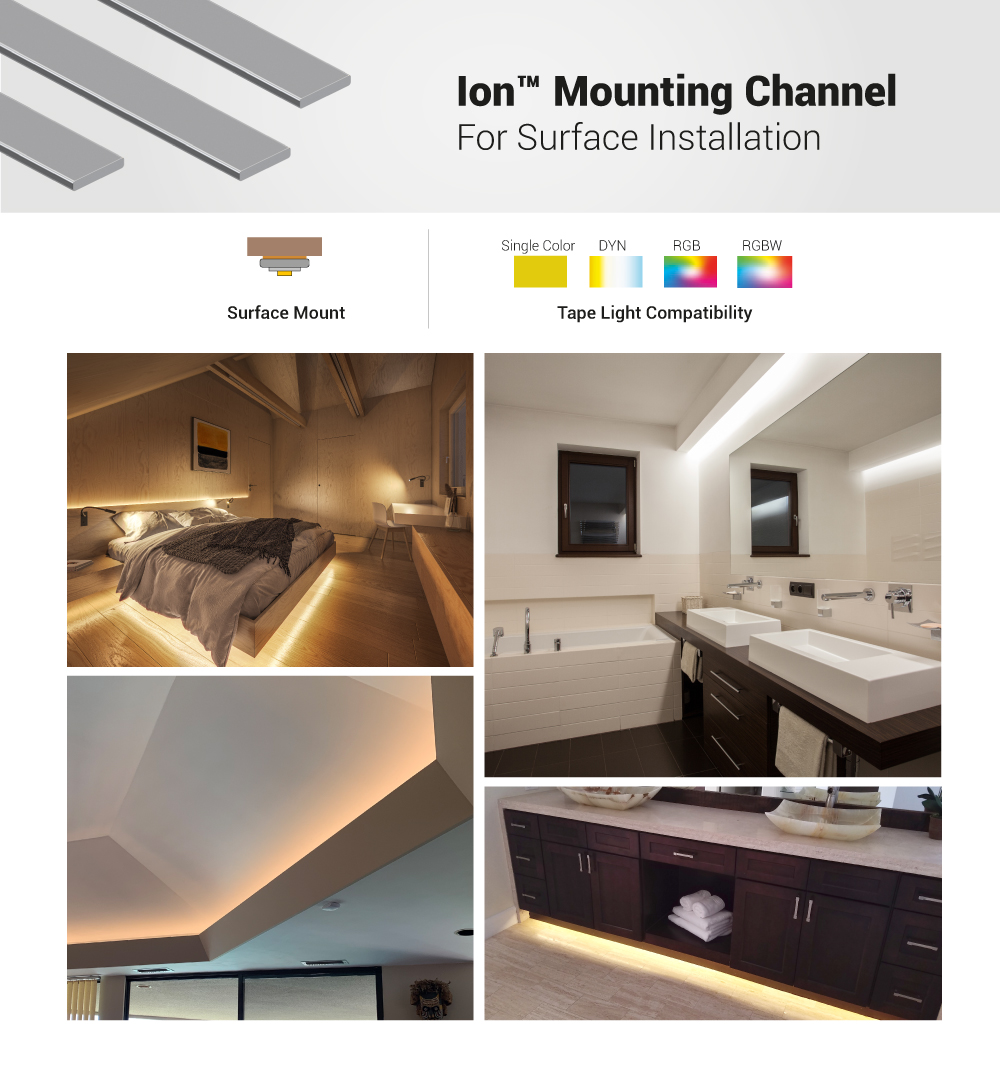
ION™ MOUNTING CHANNEL - HEAT SINK
Introduction
Flexfire Channel Kits are designed with you in mind to ensure that your strip light lives a long, healthy life. By acting as a heat sink, aluminum channels can extend the life of your strip light while also making maintenance simple. The channels can be mounted on practically any flat surface to give your project the finished look it deserves.
The Ion™ is as simple and effective as our channel solutions can get. This extrusion is designed for projects that require a heat sink and nothing more. It can be adhered to a clean, flat surface with 3M adhesive. This channel is also great for heat dissipation and lengthening the life of the LED strip light.
The Ion™ is compatible with all of our LED strips and Solderless connectors. Keep in mind that the channel is ½” (12.2 mm) wide, which offers enough room for our LED strips and connectors.
What comes with the Kit?
This Channel Kit Includes:
- (1) IAluminum Channel, 1 meter long (3' 3/8")
Service:
Ion™ Mounting Channel Specifications:
| Channel Material | Aluminum |
| Color | Anodized Aluminum Finish |
| Channel Style | Surface Mounted |
| Field Cuttable | Yes |
| See Diagrams | |
| L: 3' 3/8" (1 m), W: 1/2" (12.2 mm), H: 1/8" (2 mm) | |
| 6 Years | |
| Suitable for dry/damp location use |
Frequently Asked Questions
What’s the warranty on this channel?
We offer a six-year warranty on all our channels (this does not apply to KLUS channels).
Can I put your high output strips, like the UltraBright™ Industrial Series, and the UltraBright™ Render Series, inside this channel?
You can use the Render™ and the Industrial™ Series with this heat sink, as it is specifically made to diffuse heat. However, not all channels are the same. Please check the Compatibility Chart for LED Strips for more information.
How can I put the channel on a surface?
You can use 3M tape or screw the channel directly onto the surface.
Need assistance with your project or purchase? Our design specialists are ready to help. Contact Us!
Downloads:
Data Sheet
Aluminum Mounting Channels Spec Sheet
Compatibility Chart for Connectors
Aluminum Mounting Channels and Connectors Compatibility Chart
Compatibility Chart for Indoor IP20 Strips
Aluminum Mounting Channels and Indoor IP20 Strips Compatibility Chart
Compatibility Chart for Outdoor IP65 Strips
Aluminum Mounting Channels and Outdoor IP65 Strips Compatibility Chart









